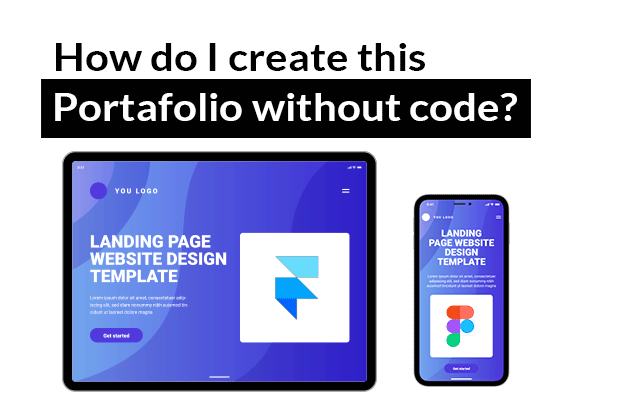AyA Mobile Application Redesign
AyA Mobile Application Redesign
AyA Mobile Application Redesign
This project is a redesign proposal for the AyA mobile app, focused on improving the user experience. By making key information easier to access and simplifying payment processes, the redesign goals to improve usability and increase customer satisfaction.
This project is a redesign proposal for the AyA mobile app, focused on improving the user experience. By making key information easier to access and simplifying payment processes, the redesign goals to improve usability and increase customer satisfaction.
Project Goal
Project Goal
Project Goal
The main goal of this project is to create a more intuitive and user-friendly interface for AyA’s mobile app.
The main goal of this project is to create a more intuitive and user-friendly interface for AyA’s mobile app.
The main goal of this project is to create a more intuitive and user-friendly interface for AyA’s mobile app.
Through a modernized look and improved functionality, we aim to minimize navigation barriers, optimize the payment process, and make essential services easily accessible to users with minimal effort.
Through a modernized look and improved functionality, we aim to minimize navigation barriers, optimize the payment process, and make essential services easily accessible to users with minimal effort.
Through a modernized look and improved functionality, we aim to minimize navigation barriers, optimize the payment process, and make essential services easily accessible to users with minimal effort.




Problems - Solution
Problems - Solution
Problems - Solution
Complex and Unintuitive Interface
The current app interface is cluttered and difficult to navigate, leading to user frustration. Many users struggle to find essential information or complete tasks, such as payments
Complex and Unintuitive Interface
The current app interface is cluttered and difficult to navigate, leading to user frustration. Many users struggle to find essential information or complete tasks, such as payments
Complex and Unintuitive Interface
The current app interface is cluttered and difficult to navigate, leading to user frustration. Many users struggle to find essential information or complete tasks, such as payments
Interface Redesign
Implement a user-centered redesign that prioritizes clarity and ease of navigation.
Interface Redesign
Implement a user-centered redesign that prioritizes clarity and ease of navigation.
Interface Redesign
Implement a user-centered redesign that prioritizes clarity and ease of navigation.
Inefficient and Slow Payment Process
The current payment process is cumbersome and often fails to process transactions smoothly, causing user dissatisfaction. This inefficiency discourages users from using the app for regular payments.
Inefficient and Slow Payment Process
The current payment process is cumbersome and often fails to process transactions smoothly, causing user dissatisfaction. This inefficiency discourages users from using the app for regular payments.
Inefficient and Slow Payment Process
The current payment process is cumbersome and often fails to process transactions smoothly, causing user dissatisfaction. This inefficiency discourages users from using the app for regular payments.
Payment Flow Optimization
Streamline the payment flow by minimizing steps and ensuring transaction reliability.
Payment Flow Optimization
Streamline the payment flow by minimizing steps and ensuring transaction reliability.
Payment Flow Optimization
Streamline the payment flow by minimizing steps and ensuring transaction reliability.
This was the app’s original design



Design Process
Design Process
Design Process
For this project, we applied the Design Thinking methodology. This user-centered, iterative approach allows us to deeply understand and address user needs, validating our solutions at each stage.
For this project, we applied the Design Thinking methodology. This user-centered, iterative approach allows us to deeply understand and address user needs, validating our solutions at each stage.
For this project, we applied the Design Thinking methodology. This user-centered, iterative approach allows us to deeply understand and address user needs, validating our solutions at each stage.



Empathy
Empathy
We engaged directly with users to gain authentic insights into their needs, frustrations, and preferences.
We engaged directly with users to gain authentic insights into their needs, frustrations, and preferences.



Define
Define
We identified and clearly outlined user challenges to focus the design on resolving their specific pain points.
We identified and clearly outlined user challenges to focus the design on resolving their specific pain points.



Ideate
Ideate
We generated creative solutions tailored to address user concerns and improve their experience.
We generated creative solutions tailored to address user concerns and improve their experience.



Prototype
Prototype
We built early versions of our solution, testing both functionality and user interaction with the new design.
We built early versions of our solution, testing both functionality and user interaction with the new design.



Test
Test
We refined our design based on user feedback to maximize usability and alignment with user expectations.
We refined our design based on user feedback to maximize usability and alignment with user expectations.
In this section you can find extra information with more details about the materials we used in this project.
In this section you can find extra information with more details about the materials we used in this project.









Qualitative Analysis
Qualitative Analysis
In-depth user interviews provided us with valuable insights into user behaviors, motivations, and challenges regarding the AyA app. This analysis revealed key areas for improvement and allowed us to prioritize features that genuinely meet user needs.
In-depth user interviews provided us with valuable insights into user behaviors, motivations, and challenges regarding the AyA app. This analysis revealed key areas for improvement and allowed us to prioritize features that genuinely meet user needs.
Usability Challenges
Users found the app’s navigation confusing, with important features like bill payment buried in complex menus. This often led to missed payments or a lack of clarity on service updates.
Usability Challenges
Users found the app’s navigation confusing, with important features like bill payment buried in complex menus. This often led to missed payments or a lack of clarity on service updates.
Usability Challenges
Users found the app’s navigation confusing, with important features like bill payment buried in complex menus. This often led to missed payments or a lack of clarity on service updates.
Information Accessibility
Users, especially the elderly and those in rural areas, faced difficulties understanding the technical language in the app. They requested simpler wording, visual aids, and clearer instructions.
Information Accessibility
Users, especially the elderly and those in rural areas, faced difficulties understanding the technical language in the app. They requested simpler wording, visual aids, and clearer instructions.
Information Accessibility
Users, especially the elderly and those in rural areas, faced difficulties understanding the technical language in the app. They requested simpler wording, visual aids, and clearer instructions.
User Trust and Transparency
Due to frequent errors and payment disruptions, users reported low trust in the app’s reliability. They expressed a need for real-time updates, especially regarding service interruptions or billing changes.
User Trust and Transparency
Due to frequent errors and payment disruptions, users reported low trust in the app’s reliability. They expressed a need for real-time updates, especially regarding service interruptions or billing changes.
User Trust and Transparency
Due to frequent errors and payment disruptions, users reported low trust in the app’s reliability. They expressed a need for real-time updates, especially regarding service interruptions or billing changes.



Home
Home
The home screen features a clean, simple layout with clearly organized options for bills, reports, and promotions. A personalized greeting enhances user connection and trust, making navigation straightforward and intuitive.
The home screen features a clean, simple layout with clearly organized options for bills, reports, and promotions. A personalized greeting enhances user connection and trust, making navigation straightforward and intuitive.



Online Payments
Online Payments
The online payment screen is designed for quick, easy use, displaying essential details like service number, name, and bill amount. This layout ensures users can confirm information quickly, enhancing security and transparency in the payment process.
The online payment screen is designed for quick, easy use, displaying essential details like service number, name, and bill amount. This layout ensures users can confirm information quickly, enhancing security and transparency in the payment process.



Service Points
In the service points section, users can quickly locate nearby offices by selecting their province and canton. Clear information and location icons improve navigation and trust in service accessibility.
In the service points section, users can quickly locate nearby offices by selecting their province and canton. Clear information and location icons improve navigation and trust in service accessibility.
In this section you can find extra information with more details about the materials we used in this project.
In this section you can find extra information with more details about the materials we used in this project.
In this section you can find extra information with more details about the materials we used in this project.



Conclusions
During testing, users reported that the new interface was more intuitive, and the updated icons and color scheme made the app visually appealing. Additionally, the online payment feature was considered highly useful and a necessary improvement.
This feedback has validated our design approach and confirmed that the redesigned AyA app effectively meets user needs for accessibility, usability, and reliability.
During testing, users reported that the new interface was more intuitive, and the updated icons and color scheme made the app visually appealing. Additionally, the online payment feature was considered highly useful and a necessary improvement.
This feedback has validated our design approach and confirmed that the redesigned AyA app effectively meets user needs for accessibility, usability, and reliability.
During testing, users reported that the new interface was more intuitive, and the updated icons and color scheme made the app visually appealing. Additionally, the online payment feature was considered highly useful and a necessary improvement.
This feedback has validated our design approach and confirmed that the redesigned AyA app effectively meets user needs for accessibility, usability, and reliability.
Related Articles
Related Articles
Related Articles
Stay in touch
If you'd like to know about my work and projects, send me an email.
If you'd like to know about my work and projects, send me an email.