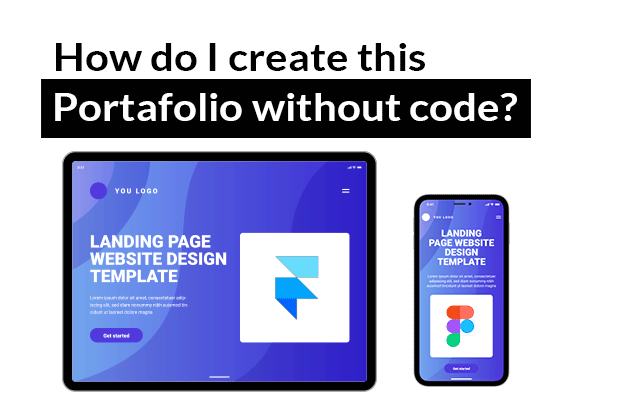Hey there, web wizard! 🎩
So, you're here because you want to create interfaces that adapt like a pro, right? Well, you’ve come to the right place. Let’s talk about making interfaces that look stunning whether viewed on a phone, tablet, laptop, or fridge screen (it’s 2024, you never know).
Why Responsive Design Matters

Imagine this: You spend hours building a gorgeous website on your desktop. It’s got all the bells and whistles, but when you check it out on your phone…...
Your beautiful design is a jumbled mess, and users are left pinching, zooming, and—worst of all—leaving.
Responsive design isn’t just a “nice-to-have” anymore; it’s an absolute must. With users hopping between devices like they’re in a game of digital hopscotch, your interface needs to keep up.
So, how do you make a site that’s as adaptable as a Swiss army knife? Let’s dive into some best practices to make your design fit anywhere, anytime.
1. Mobile-First Design: Start Small, Scale Up
Here’s the deal: Designing mobile-first is like building a house starting with the foundation. You make sure everything fits in that smaller, limited space, then scale it up for larger screens. This approach forces you to prioritize what’s essential for users on smaller devices.
2. Flexible Grids: Structure that Stretches
Flexible grids are the backbone of responsive design. Think of them like yoga mats for your layout: they bend, stretch, and adapt depending on the screen. By using a grid system that scales proportionally, you ensure your elements are evenly spaced and organized across all devices.
Pro Tip: Use percentage-based widths instead of fixed pixels. Your grid will thank you later (and so will your users).
3. Fluid Typography: Fonts That Flow
Fonts can be tricky! What looks perfect on your laptop might look extra small on a smartphone or giant on a 4K monitor. Fluid typography adjusts the font size dynamically based on the screen size. It’s like having a font that’s a master of disguise—fitting in perfectly no matter where it shows up.
4. Breakpoints: Your Secret Weapon
Breakpoints are where the magic happens. These are the screen widths at which your layout needs to adapt.
A common setup is 320px (mobile), 768px (tablet), and 1024px (desktop), but customized based on your audience’s devices. Think of breakpoints like checkpoints in a race—adjust and refine as you go.

5. Touch-Friendly Interactions: Fat Fingers, Unite!
Not all users are delicate little clickers. Some tap, some punch, and some… well, let’s just say they’re enthusiastic. Make sure buttons, links, and interactive elements are big enough for all kinds of fingers. Aim for at least 44x44 pixels for touch targets.
👉 Pro Tip: Add space around clickable elements to avoid accidental clicks. Nobody likes that awkward “Oops, didn’t mean to tap that” moment.
6. Test on Real Devices: Don’t Guess, Just Test
Emulators are great, but nothing beats testing on real devices. Grab that old phone, borrow your friend’s tablet, or hit up a device lab to see how your design looks IRL. Testing ensures your site feels smooth and responsive no matter where it’s viewed.